Cloud cost optimization has become a critical priority for businesses leveraging Amazon Web Services (AWS). While the cloud offers unprecedented flexibility and scalability, without proper management, costs can quickly spiral out of control. This comprehensive guide explores expert strategies for AWS cost optimization through AWS consulting services, providing actionable insights for businesses seeking to maximize their cloud investment while maintaining optimal performance.
Understanding AWS Cloud Cost Optimization
AWS cloud cost optimization is a strategic approach to managing and reducing cloud expenditures while maintaining or improving operational efficiency. It involves analyzing current usage patterns, identifying waste, implementing best practices, and continuously monitoring performance to ensure resources align perfectly with business needs.
According to recent research by Flexera, organizations waste approximately 30% of their cloud spend, according to the Flexera 2024 State of the Cloud Report. This significant inefficiency underscores why proactive cost management has become essential. In AWS environments specifically, the complexity of pricing models across hundreds of services creates numerous opportunities for optimization – but also requires specialized expertise to navigate effectively.
Cost optimization isn’t merely about reducing expenses – it’s about aligning cloud resources with business objectives to achieve maximum value. Properly implemented, AWS cost optimization strategies enable organizations to reinvest savings into innovation and growth initiatives while maintaining high-performance standards.
Common Challenges in AWS Cost Management
Before implementing optimization strategies, organizations must understand the key challenges they face in AWS cost management.
Financial Visibility & Resource Management
Organizations often struggle with financial visibility across complex multi-account structures, making it difficult to track and properly allocate expenses. This challenge is compounded by resource sprawl, where teams continuously provision new assets without decommissioning unused ones, leading to waste and inefficiency. Additionally, AWS pricing models evolve constantly, requiring organizations to pay ongoing attention to leverage new cost-saving opportunities as they emerge. Perhaps most challenging is finding the optimal balance between performance requirements and cost constraints, as organizations must ensure applications meet business needs while avoiding unnecessary expenses.
Organizational & Technical Barriers
Many organizations lack adequate governance frameworks, resulting in inconsistent cost management practices across different teams and departments. This organizational challenge is often paired with technical expertise gaps, as teams may not possess the specialized skills required for proper AWS implementation and optimization. Further complications arise when integrating legacy systems with AWS services, a process that requires specific knowledge about both environments and careful planning to avoid cost inefficiencies.

Escalation & Compliance Concerns
Without proper guidance and oversight, cloud costs can quickly escalate beyond budgeted amounts as environments grow increasingly complex. Organizations also face ongoing security and compliance challenges, needing to maintain robust security postures while adhering to industry-specific regulations – often requiring additional resources and specialized configurations. Finally, the rapid pace of AWS innovation presents a continuous challenge, as organizations must dedicate time and resources to stay current with new services and features that could potentially optimize their environments.
Understanding these challenges is essential for developing effective optimization strategies that deliver measurable results.
Recent Developments in AWS Cost Optimization Tools
AWS has significantly expanded its cost management capabilities in recent years, introducing sophisticated tools that leverage artificial intelligence and machine learning to provide deeper insights and more effective optimization recommendations.
AWS Cost Anomaly Detection and Forecasting
One of the most impactful recent innovations is AWS Cost Anomaly Detection, which uses machine learning algorithms to identify unusual spending patterns across your accounts and services. This proactive monitoring system alerts administrators to potential issues before they develop into significant budget overruns.
The system establishes baseline spending patterns for each service and detects deviations that might indicate misconfiguration, unauthorized usage, or other issues requiring attention. According to AWS documentation, early detection of anomalies can prevent an average of 35% in unnecessary expenditures.
Complementing anomaly detection is enhanced forecasting capability, which provides more accurate predictions of future costs based on historical usage patterns, planned deployments, and reserved capacity commitments. These forecasts help organizations budget more effectively and make informed decisions about resource allocation.
Centralized Cost Optimization Dashboard
Another significant development is the introduction of a centralized cost optimization dashboard that consolidates recommendations across accounts and regions. This unified view streamlines the process of identifying and implementing cost-saving opportunities throughout your AWS environment.
The dashboard presents recommendations categorized by potential impact, implementation effort, and resource type, allowing teams to prioritize high-value optimization activities. According to AWS, organizations implementing these dashboard recommendations achieve an average cost reduction of 10-15% within the first three months.
This is an ideal place to include an image of the AWS Cost Optimization Dashboard showing consolidated recommendations across multiple service categories with estimated savings for each opportunity.
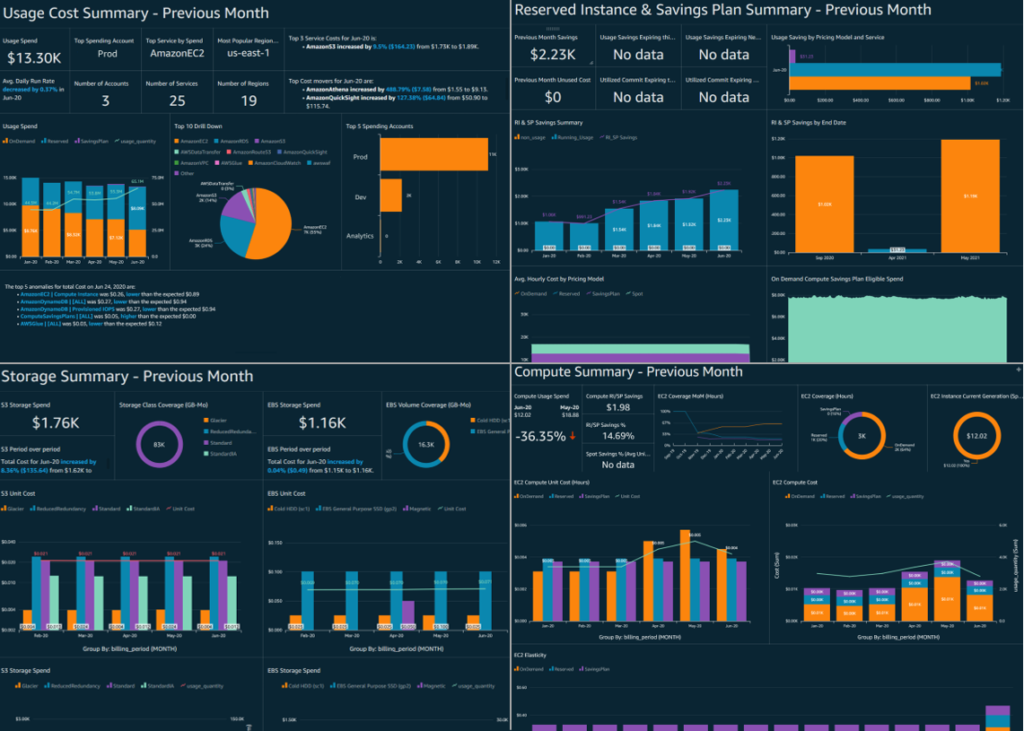
Enhanced AWS Compute Optimizer
AWS has substantially expanded the capabilities of Compute Optimizer, which now provides more granular recommendations for EC2 instances, EBS volumes, Lambda functions, and other compute resources. These recommendations are based on machine learning analysis of actual utilization metrics rather than simple thresholds.
The enhanced Compute Optimizer can now identify opportunities for rightsizing that balance cost efficiency with performance requirements more precisely than previous generations of the tool. It also supports deeper integration with other AWS services and third-party optimization platforms.
By leveraging these advanced tools, AWS consulting services can deliver more significant cost savings while reducing the manual effort required for optimization activities.
Best Practices for AWS Cost Optimization
Implementing a comprehensive cost optimization strategy requires a multi-faceted approach that addresses resource management, purchasing options, architecture design, and operational processes. Here’s an in-depth look at best practices recommended by AWS consultancy experts.
Establishing Effective Cloud Financial Management
Successful cost optimization begins with establishing proper governance structures and financial management practices. This includes implementing tagging strategies that enable accurate cost allocation, setting up billing alerts to provide early warning of budget overruns, and creating dedicated cost centers with clear ownership and accountability.
Organizations should develop comprehensive tagging policies that categorize resources by department, application, environment, and other relevant dimensions. These tags facilitate accurate chargeback and showback processes, promoting responsible resource usage throughout the organization. According to the AWS Well-Architected Framework, organizations with mature tagging strategies typically identify 15-20% more optimization opportunities than those without structured approaches.
Implementing budget controls through AWS Budgets allows teams to set spending limits and receive notifications when actual or forecasted costs exceed predefined thresholds. These proactive controls prevent surprise overruns and enable timely intervention when spending patterns change unexpectedly.
Rightsizing for Optimal Resource Usage
Perhaps the most fundamental cost optimization practice is rightsizing – matching provisioned resources to actual workload requirements. Rightsizing addresses the common problem of overprovisioning, where organizations allocate excessive resources “just in case” they’re needed.
Effective rightsizing involves analyzing historical usage data, identifying underutilized resources, and modifying configurations to align with actual requirements. This might include downsizing oversized EC2 instances, adjusting EBS volumes, or modifying database configurations to eliminate waste without compromising performance.
AWS cloud consultants typically implement automated rightsizing processes that continuously monitor resource utilization and provide recommendations based on observed patterns. These automated approaches ensure that optimization becomes an ongoing process rather than a one-time event, adapting to changing workload requirements over time.
Strategic Use of Pricing Models and Purchase Options
AWS offers multiple purchasing options that can dramatically reduce costs for predictable workloads. Savings Plans and Reserved Instances represent commitments to consistent usage in exchange for significant discounts compared to On-Demand pricing.
For workloads with stable and predictable resource requirements, Savings Plans can reduce costs by 20-72% compared to On-Demand rates. These flexible discount models apply to EC2, Fargate, and Lambda usage regardless of instance family, size, or region, providing both savings and operational flexibility.
For less predictable or non-critical workloads, Spot Instances offer savings of up to 90% compared to On-Demand prices by utilizing spare AWS capacity. While Spot Instances may be reclaimed with minimal notice, properly architected applications can leverage them effectively for batch processing, testing environments, and other interruptible workloads.
AWS consulting services develop comprehensive purchasing strategies that combine these options to optimize costs across different workload types while maintaining appropriate performance and availability.
Implementing Automation for Dynamic Resource Management
Automation plays a crucial role in modern cost optimization strategies, enabling resources to scale dynamically in response to changing demands. Auto Scaling groups adjust capacity automatically based on utilization metrics, ensuring adequate performance during peak periods while minimizing costs during quiet times.
Beyond simple scaling, advanced automation can include scheduled actions that start and stop non-production environments during business hours only. According to Gartner research, implementing these scheduling policies typically reduces costs for development and testing environments by 65-70% with minimal operational impact.
Infrastructure as Code (IaC) tools like AWS CloudFormation and Terraform enable consistent, version-controlled deployment of optimized resource configurations, preventing configuration drift and ensuring that cost-optimization best practices are applied consistently across the environment.
This would be an excellent place for an image showing an automated resource scheduling dashboard or workflow diagram illustrating how non-production resources are automatically managed based on time-of-day requirements.
Data Transfer and Storage Optimization
Data transfer costs often represent a significant and overlooked component of cloud expenses. Strategic architecture decisions can substantially reduce these costs by minimizing cross-region data movement and optimizing traffic patterns.
Implementing content delivery networks (CDNs) like Amazon CloudFront reduces data transfer costs while improving performance by caching content closer to end users. Proper configuration of VPC endpoints enables private connections to AWS services without traversing the public internet, eliminating associated data transfer fees.

Storage costs can be optimized through effective lifecycle management policies that automatically transition data between storage classes based on age and access patterns. For example, infrequently accessed data can be moved from S3 Standard to S3 Glacier, reducing storage costs by up to a factor of 10 while maintaining appropriate accessibility for the data’s actual usage patterns.
By implementing these comprehensive best practices, organizations can achieve significant cost reductions while maintaining or even improving performance, security, and reliability.
Best Practices and Frameworks for AWS Cost Optimization
Let’s explore key frameworks and strategies that enable businesses to manage costs effectively, including the AWS Well-Architected Framework, FinOps, and Cloud Financial Management principles. By leveraging these approaches, organizations can gain deeper visibility into their cloud expenditures and make informed decisions to drive efficiency and growth.
Managing cloud costs efficiently is essential for businesses leveraging AWS. Without proper strategies, expenses can escalate, impacting financial sustainability. AWS provides a variety of frameworks and methodologies to help organizations optimize spending while maintaining performance and scalability. By implementing these best practices, businesses can maximize their cloud investments and ensure long-term cost efficiency.
Cost Optimization Pillar in AWS Well-Architected Framework
At the core of AWS cost optimization is the AWS Well-Architected Framework’s Cost Optimization Pillar, which provides a structured approach to managing cloud expenses effectively. This framework focuses on five key design principles to help organizations build cost-efficient workloads:
- Adopting a consumption-based model by encouraging businesses to pay only for the resources they use, reducing waste and unnecessary expenses.
- Measuring overall efficiency with the help of continuously tracking cost and performance metrics to ensure optimal resource utilization.
- Implementing cost-aware architectures by designing workloads that automatically scale based on demand and leverage the most cost-effective AWS services.
- Optimizing over time is mandatory! Leverage regular workload review and adopt new AWS services or pricing models to improve efficiency.
- Using managed services to reduce costs, like AWS-managed services such as AWS Lambda, AWS Fargate, and Amazon RDS, or third-party tools to minimize operational overhead.
Additionally, AWS provides tools like AWS Trusted Advisor, Compute Optimizer, and AWS Cost Explorer to help businesses analyze spending patterns and identify cost-saving opportunities. Organizations that adhere to these best practices can significantly reduce expenses, eliminate unnecessary resource allocation, and maintain financial sustainability while scaling their cloud infrastructure. For more details, visit the AWS Well-Architected Framework documentation.
Cloud cost & FinOps
The FinOps Framework is a strategic approach that unifies finance, engineering, and business teams to manage cloud expenditures effectively. This framework emphasizes real-time visibility, governance, and collaboration, enabling organizations to make informed decisions that balance performance with cost efficiency. It’s particularly beneficial for companies operating in complex, multi-cloud environments where precise budgeting and strategic spending are essential.
Key components of the FinOps Framework include: Principles, guiding tenets that foster a culture of financial accountability and data-driven decision-making. Personas – a defined roles and responsibilities that ensure collaboration among stakeholders. Phases, which is a lifecycle approach encompassing the stages of Inform, Optimize, and Operate to continually enhance cloud financial management. And Capabilities, as functional activities and best practices that organizations can implement to drive value from their cloud investments.
For a comprehensive understanding of the FinOps Framework, including detailed descriptions of its principles, personas, phases, and capabilities, you can visit the official FinOps Foundation website.

Cloud Financial Management and Cost-Aware Design Principles
Cloud Financial Management (CFM) practices offer a structured approach to tracking, forecasting, and optimizing cloud costs. By implementing robust financial monitoring and predictive analytics, businesses can proactively manage expenses rather than reacting to unexpected cost spikes. In parallel, cost-aware design principles encourage developers to build applications with financial efficiency in mind, ensuring that infrastructure is optimized without sacrificing performance.
In 2025, Amazon Web Services further enhanced its cost optimization capabilities with the introduction of Cost Intelligence Dashboards, offering businesses deeper insights into cost allocation, usage trends, and optimization opportunities. These dashboards provide an intuitive and data-driven approach to managing cloud finances, enabling organizations to maximize their AWS investment. By integrating these best practices and frameworks, companies can establish a continuous cycle of cloud cost optimization, ensuring that their AWS environments remain financially sustainable, scalable, and high-performing.
Consulting Services: Expert Guidance for Cloud Cost Optimization
While AWS provides powerful cost optimization tools and resources which you can use on your own, many organizations benefit from partnering with specialized AWS consultancy firms that bring deep expertise and proven methodologies to the optimization process.
How AWS Cloud Consultants Deliver Value
Professional AWS cloud consulting services provide value through specialized knowledge, experience across multiple customer environments, and dedicated focus on optimization activities. Their expertise enables faster implementation of best practices and more comprehensive optimization than most organizations can achieve internally.
AWS consultants typically begin with thorough assessment of current environments, identifying quick wins and longer-term optimization opportunities. They implement tagging strategies, governance frameworks, and monitoring systems that provide ongoing visibility into costs and usage patterns. By analyzing workload characteristics, they develop customized recommendations for resource configurations, purchasing strategies, and architectural improvements.
Beyond technical implementation, consulting teams help establish processes and organizational structures that support sustainable cost management. This includes training internal teams, developing optimization playbooks, and establishing metrics and KPIs to track optimization progress.
Selecting the Right AWS Consulting Partner
When choosing an AWS consulting partner for cost optimization initiatives, organizations should consider several key factors:
AWS certification level and specializations, particularly in cloud financial management. Proven experience with organizations of similar size and industry. Comprehensive methodology that addresses technical configuration, financial management, and organizational processes. References and case studies demonstrating measurable cost reduction while maintaining performance. Clear metrics and reporting to track optimization progress and realized savings.
The right consulting partner brings both technical expertise and change management capabilities, helping organizations build a culture of cost awareness and continuous optimization.
Case Study: Manufacturing Company Achieves 45% Cost Reduction
To illustrate the impact of comprehensive AWS cost optimization, let’s examine a real-world example documented by Amazon Web Services in their customer success stories.
Client Background and Challenges
A mid-sized manufacturing company with operations across North America had migrated to AWS three years earlier but struggled with escalating cloud costs as their environment grew. Their monthly AWS spending had increased from $45,000 to over $120,000 despite relatively stable business operations.
Key challenges included fragmented management across multiple AWS accounts, inconsistent resource tagging making cost allocation difficult, overprovisioned resources for many applications, and minimal use of reserved capacity or savings plans. The company lacked internal expertise to fully leverage AWS’s cost optimization capabilities and needed guidance to implement sustainable improvements.
Solution Implementation
The company engaged with AWS consulting services specialists who implemented a phased optimization strategy:
Phase 1 focused on immediate cost reduction through rightsizing and proper shutdown procedures for non-production environments. This involved analyzing resource utilization across all accounts and identifying instances, volumes, and databases that were significantly oversized or completely unused.
Phase 2 established proper governance with comprehensive tagging policies, budget alerts, and automated compliance checks. The consulting team implemented AWS Organizations to centralize management and consolidate billing across all accounts, providing clear visibility into departmental spending.
Phase 3 introduced architectural improvements including auto-scaling configurations, scheduled start/stop automation for development environments, and data lifecycle management policies. The consultants also helped implement application-level optimizations that reduced compute and database requirements while maintaining performance.
Phase 4 focused on long-term savings through strategic use of Savings Plans and Reserved Instances based on analysis of consistent workload patterns. The consultants developed a comprehensive purchasing strategy that balanced flexibility with maximum cost reduction.
Measurable Results
According to the detailed case study published by AWS, the optimization initiative delivered impressive results:
45% reduction in overall monthly AWS spending (from $120,000 to $66,000) despite increasing workloads. 60% decrease in compute costs through rightsizing and improved purchasing strategies. 55% reduction in storage costs through proper lifecycle management and elimination of unused volumes. Improved performance for critical applications despite lower resource allocation, due to more efficient configurations. Enhanced visibility allowing accurate chargeback to business units, driving better usage decisions.
Perhaps most importantly, the company developed internal capabilities to maintain these optimizations over time, implementing regular review processes and training staff on cost-efficient cloud migration practices.
FAQs About AWS Cost Optimization
Based on common questions from organizations undertaking cost optimization initiatives, here are answers to frequently asked questions about managing AWS expenses effectively.
How quickly can we expect to see results from cost optimization efforts?
The timeline for realizing savings varies depending on your environment and the optimization strategies implemented. Some actions, such as shutting down unused resources or implementing scheduling for non-production environments, can deliver immediate savings within days. Other strategies, such as implementing Reserved Instances or Savings Plans, typically show results within 30-60 days as the new purchase model applies to your usage. Architectural optimizations may take 2-3 months to fully implement but often deliver the most substantial long-term savings.
Will cost optimization efforts affect application performance?
When properly implemented, cost optimization should not negatively impact performance—and may actually improve it. Professional AWS consulting services focus on eliminating waste and inefficiency rather than simply reducing resources. In fact, many organizations discover that rightsizing actually improves performance by matching resources more precisely to workload requirements. The key is using data-driven approaches that analyze actual usage patterns rather than making arbitrary reductions.
How do we maintain optimization as our environment evolves?
Sustainable cost optimization requires establishing ongoing processes and governance structures. This includes implementing automated monitoring and alerting for cost anomalies, requiring cost impact analysis for new deployments, conducting regular optimization reviews, and incorporating cost efficiency into software development practices. Many organizations establish dedicated cloud financial management teams or centers of excellence that maintain focus on optimization as a continuous process rather than a one-time project.
What level of savings can typical organizations expect?
According to AWS, organizations implementing comprehensive optimization strategies typically reduce their cloud costs by 25-50% while maintaining or improving performance and reliability. The exact savings depend on the current state of your environment, with less-optimized environments generally seeing larger improvements. AWS consultancy services typically establish specific savings targets during initial assessments based on analysis of your current environment and usage patterns.
Shortcut to Strategic Cloud Cost Optimization
AWS cost optimization represents a significant opportunity for organizations to improve their cloud economics while maintaining the agility and scalability benefits that drove their cloud adoption. By implementing the strategies outlined in this article, leveraging the latest AWS tools, following established best practices, and potentially engaging expert AWS cloud consultants – organizations can transform their cloud spending from a growing concern into a strategic advantage.
Effective cost management enables businesses to reinvest savings into innovation initiatives, improve profitability, and scale their cloud footprint without proportionally increasing expenses. The key lies in viewing optimization not as a one-time cost-cutting exercise but as an ongoing discipline integrated into cloud operations and governance.
As AWS continues to evolve its service offerings and optimization capabilities, organizations that establish strong cost management foundations will be best positioned to leverage new opportunities and maintain competitive advantage in increasingly cloud-centric markets.
Contact SliceIQ for AWS cloud cost optimization consultation to know how the described practices can be applied to your environments and how your business will benefit from it.

